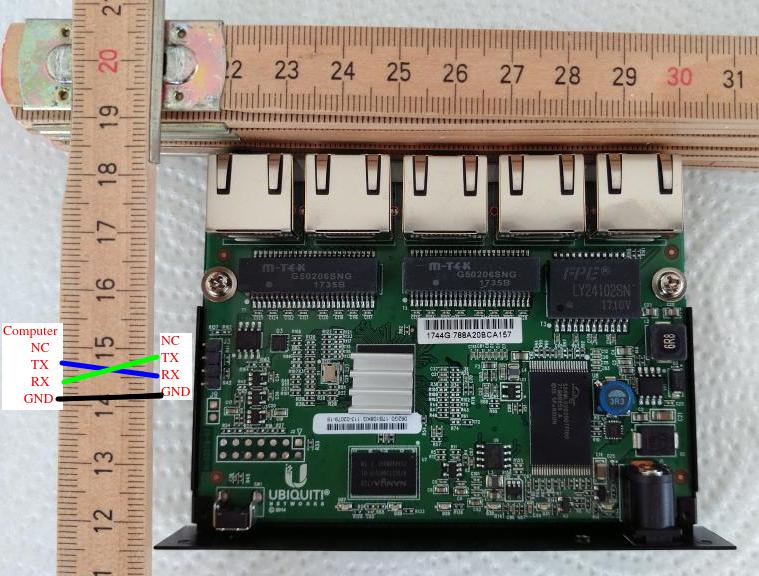Ubnt EdgeRouter-X
Version vom 18. Juli 2018, 12:10 Uhr von Caleb (Diskussion | Beiträge) (→Via ssh von original Firmware)
Inhaltsverzeichnis
Hardware
Firmware flashen
Via ssh von original Firmware
1. connect router on LAN Port 0
2. ssh ubnt@192.168.1.1
password "ubnt"
3. remote copy factory image to router
on PC:
scp lede-ramips-mt7621-ubnt-erx-initramfs-factory.tar ubnt@192.168.1.1:/tmp/
4: on router:
cd /tmp
add system image lede-ramips-mt7621-ubnt-erx-initramfs-factory.tar
show system image
reboot
5. weiter unter "Weitere Schritte"
(siehe auch Anleitung Freifunk Winterberg)
Via serial Console
1. install tftp server on linux pc 2. connect lan cable on port 0 3. put lede-ramips-mt7621-ubnt-erx-initramfs-kernel.bin and rename it to "kernel.bin" (for easier usage) 4. boot device and select "2" from menu (there is a timeout) 5. specifiy router ip, server ip and kernel.bin 6. weiter unter "Weitere Schritte"
Schritt 2: Weitere Schritte
6. wait until kernel reboots
7. press "enter" to get to command line of firmware (there is still no overlayfs)
8. now LAN Port 0 is used as WAN port. you can use this if it has an ip.
Or plugin network cable in PORT 1 (LAN).
9. Router has ip 192.168.1.1
10. on PC remote copy
scp lede-ramips-mt7621-ubnt-erx-squashfs-sysupgrade.tar root@192.168.1.1:/tmp/
11. make a sysupgrade (which creates overlayfs)
sysupgrade /tmp/lede-ramips-mt7621-ubnt-erx-squashfs-sysupgrade.tar
12. Device boots three times.
13. optionally install OVPN package (openvpn may be already installed)
Offloader Konfigurationen
Der Offloader kann unterschiedlich angebunden werden.
-> Mögliche Offloader-Konfigurationen