DNSS: Unterschied zwischen den Versionen
Zur Navigation springen
Zur Suche springen
Emploi (Diskussion | Beiträge) K |
Emploi (Diskussion | Beiträge) K |
||
| Zeile 7: | Zeile 7: | ||
! Link | ! Link | ||
! Name | ! Name | ||
| + | |- | ||
| + | | 1.1.1.1 | ||
| + | | Cloudflare, Inc. / APNIC | ||
| + | | https://1.1.1.1/de/ | ||
| + | | 1.1.1.1 | ||
| + | |- | ||
| + | | 1.0.0.1 | ||
| + | | Cloudflare, Inc. / APNIC | ||
| + | | https://1.1.1.1/de/ | ||
| + | | 1.1.1.1 | ||
|- | |- | ||
| 8.8.8.8 | | 8.8.8.8 | ||
| Zeile 18: | Zeile 28: | ||
| google-public-dns-b.google.com | | google-public-dns-b.google.com | ||
|- | |- | ||
| − | | | + | | 84.200.69.80 |
| − | | | + | | www.first-colo.net DE |
| − | | https:// | + | | https://dns.watch |
| − | | | + | | DNS.WATCH |
| + | |- | ||
| + | | 84.200.70.40 | ||
| + | | www.first-colo.net DE | ||
| + | | https://dns.watch | ||
| + | | DNS.WATCH | ||
| + | |- | ||
| + | | 195.10.195.195 | ||
| + | | MEER-AS meerfarbig GmbH DE | ||
| + | | https://www.opennic.org | ||
| + | | OpenNIC | ||
| + | |- | ||
| + | | 91.217.137.37 | ||
| + | | AS51410 RU | ||
| + | | https://www.opennic.org | ||
| + | | OpenNIC | ||
|} | |} | ||
Version vom 24. August 2022, 12:53 Uhr
Hier einige DNS-Server mit Vor- und Nachteilen. Z.B. die einfach zu merkenden DNSS von Google vs. Freier und geografisch näher gelegener DNS-Lösungen, die mitunter auch die schnelleren Antwortzeiten liefern.
| IPv4 | Hoster, Landeskürzel | Link | Name |
|---|---|---|---|
| 1.1.1.1 | Cloudflare, Inc. / APNIC | https://1.1.1.1/de/ | 1.1.1.1 |
| 1.0.0.1 | Cloudflare, Inc. / APNIC | https://1.1.1.1/de/ | 1.1.1.1 |
| 8.8.8.8 | GOOGLE - Google Inc., US | google-public-dns-a.google.com | |
| 8.8.4.4 | GOOGLE - Google Inc., US | google-public-dns-b.google.com | |
| 84.200.69.80 | www.first-colo.net DE | https://dns.watch | DNS.WATCH |
| 84.200.70.40 | www.first-colo.net DE | https://dns.watch | DNS.WATCH |
| 195.10.195.195 | MEER-AS meerfarbig GmbH DE | https://www.opennic.org | OpenNIC |
| 91.217.137.37 | AS51410 RU | https://www.opennic.org | OpenNIC |
DNS Benchmark
Mit dem DNS Benchmark könnte ihr verschiedene DNSServer unter Microsoft Windows gegeneinander antreten lassen.
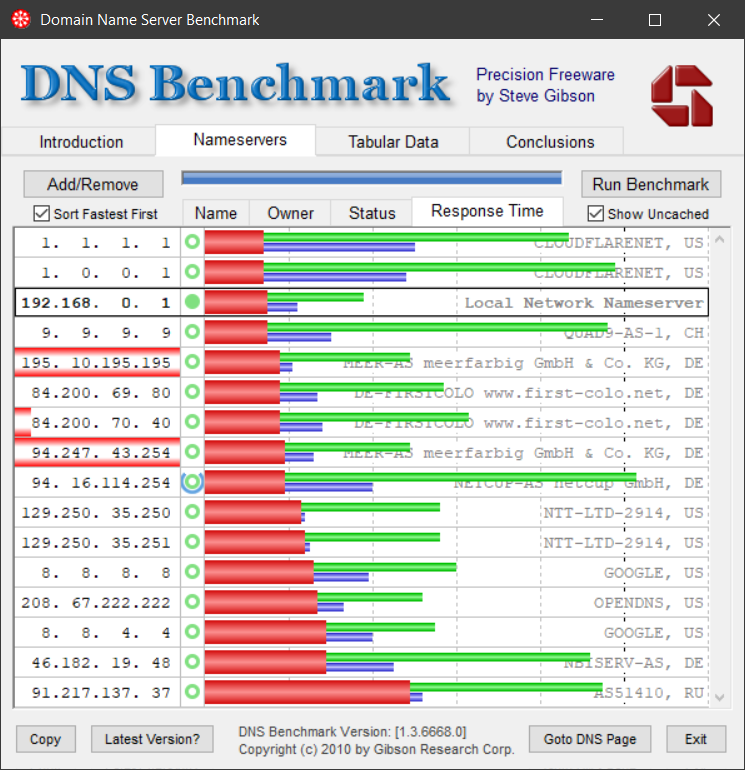
Rot = Cached Name | Grün = Uncached Name | Blau = DotCom Lookup